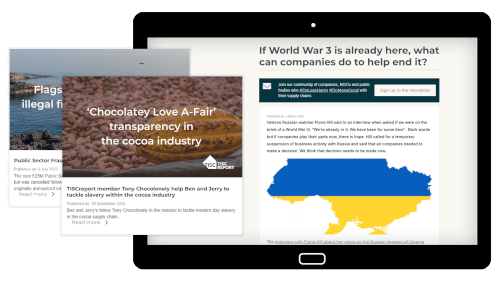For help troubleshooting a particular integration, please see the following:
Why was there an error during the import?
In most cases, this is because TISCreport no longer has access to your CRM or accounting system. This may happen occassionally if access is revoked or enough time has lapsed between initially setting up the import and then enabling it.
To fix this issue, go to your dashboard and setup the import again to re-authorise access.
If the error persists, please contact a member of the team who will be able to assist.
How often are organisations synced with TISCreport?
TISCreport will automatically import your organisations from your chosen CRM or accounting system every 30 days. You will recieve a notification email once the import has finished.
What am I granting access to?
The data we request from your accounting or CRM software is the minimum required to identify the financial entities of the organisations on your software account.
The data requested will depend on your software, in most cases this is:
- Organisation name
- Billing or delivery address
- Any registration numbers e.g. Company Number, VAT Number, DUNS Number
You will find the exact imported information under the available columns on your organisation list.
We only ever request read only access to your information.
A summary of the requested data will be provided by your software provider at the time you authorise access.
I added an organisation and now it has gone
TISCreport will sync organisations with your CRM or accounting software every 30 days. Any organisations which are not included in the import will be removed.
TISCreport is no longer updating my dashboard each month
This could be that there was an error during the last import or the sync has been paused because the import settings have been reconfigured without re-enabling the import.
To fix this issue, go to your dashboard and setup the import again to re-enable it.
Can I automate the import of my data into a dashboard?
Absolutely. If it's not on our list of integrations already, please get in touch so we can make it happen. You will be able to subscribe to a custom automated update service based on your exact requirements.