Dashboard Troubleshooting & FAQ
Need help with your TISCreport dashboard? This FAQ covers common issues, from CSV imports to integrations, helping you track compliance and supply chain risks smoothly.
Need help with your TISCreport dashboard? This FAQ covers common issues, from CSV imports to integrations, helping you track compliance and supply chain risks smoothly.
TISCreport is a live register tracking available transparency data for companies all over the world, not just the UK. Unlike other corporate intelligence sources, we focus purely on non-financial risk data. You can simply use TISCreport to track compliance with Section 54 of the Modern Slavery Act, or you can use it to track other corporate behaviour indicators. To put things into context, the indicators of the failure of Carrillion were not in their financials, but in their supply chain. Supply chain transparency is not only good for tackling corruption and modern slavery, it can also save your organisation from having to deal with the fallout from the collapse of a buyer or supplier. You can start by creating your own dashboard on TISCreport and checking to see what data is available for your suppliers.
Yes. We are considering updating the system to enable financial years to be recorded with better granularity, but until then, it will be correctly assigned if 2018-19 is used for a 1st Jan to 31st Dec 2019 financial year. As we record year ends directly from the Companies House database, you can be assured that this will not cause confusion for external auditors making use of our full set of audit tools.
There is no official, published list of in-scope companies, either by the UK Home Office or any other entity. This is because the list itself cannot be exhaustive, unlike Australia where such a list is published as open data. Consequently, "Required" means that for the last financial year of that supplier, the data your supplier has submitted to Companies House or other Government filings platforms indicate that the company is very likely to be in scope for compliance with that particular regulation. It is possible that they are not in scope, but this is not something that can be determined using data they have made available publicly.
This is one of the key challenges Governments have with enforcing legislation and something that is very easily resolved on an interactive, collaborative platform like TISCreport. You are able to narrow down your suppliers to a smaller list of potentially non-compliant companies, and use the system communications system to fill in the missing gaps.
If your supplier appears to be in scope but has not complied with that particular regulation, your next step is to invite them to either comply or submit an exemption statement explaining why they are not in scope. This will enable all other buyers to be able to benefit from your due diligence efforts with that supplier and vice versa.
There are a number of reasons why TISCreport might not list a statement against a company even though they may exist.
1) The company may not have listed the precise subsidiary within the statement, which is one of the minimum compliance requirements stipulated in the Home Office Statutory Guidance. As such, the statement may be listed against the Group holding company but not that subsidiary.
2) The link to the statement has not been correctly named. This is also a compliance fail. Links including "Click here" and "PDF Format" are also not compliant with the Disability Discrimination Act for accessibility of website compliance. Many sites fail this aspect of compliance as well as the UK Equality Act 2010 (EQA). Such sites are coded in a way that also makes it more difficult for our AI bots to search deeply within them to dig out information. However, when this happens our bots instead communicate with companies either via social media or email/contact form asking them to submit their statements manually. Many do this, however there are some that require their buyers to encourage them personally to share their compliance documents. You can do this via the TISCreport mail merge function.
3) The statement may have been submitted but requires manual processing if submitted anonymously, by a third party (e.g. a buyer) or is unreadable by our AI. The statement will eventually appear after automated and manual checks.
4) Companies sometimes have multiple websites and only link to their statement on one of them. The statutory guidance stipulates that links to modern slavery statements should be on all corporate sites, in the spirit of transparency, however many do not observe this aspect of the guidance notes. TISCreport bots will eventually uncover more of these sites, but in the mean time, the system asks for this information via email or twitter in order to maintain complete records. Our buyer members are also an important part of this transparency process, by asking their suppliers to share the information needed to confirm their compliance and their transparency credentials.
The system performs automated checks before passing on the statement for approval by a human being where there might be doubt about the assignation of a statement to a specific group or company. This can take anywhere between an hour and five days depending on the load of submissions. Compliance quality is poor in the early days of a new regulation, which means more checking. By year 4 however most companies know what they're doing and so the time to automatically process non-financial statements will decrease significantly. Do let us know if you think a statement has been stuck in the system longer than a week and we'll check the filter.
It is much better to encourage your supplier to submit their statement themselves via an authenticated account, as this will appear instantly. You can do this via a dashboard action sending a specific request for information to a supplier.
Section 54 of the Modern Slavery Act, and other regulations that have financial criteria for compliance can be complicated to determine. TISCreport verifies all data via the Companies House data set as well as others, which enables us to provide more granular details of companies and their compliance status. The wording of the non-financial regulations we monitor have been open to multiple interpretations, and whilst we anticipate that these will be resolved in the subsequent iterations to legislation, we have to reflect these complex statuses within our systems. Thanks to feedback from users, we have been told that these greatly increase their abilities to perform more detailed audits on their suppliers, especially where the legislation wording makes it challenging to do so. All these statuses apply to the most recent complete financial year:
Required to Comply: These companies have reported their turnovers to Companies House and their turnovers and trading statuses mean they are most likely to be in scope for the regulation.
Not required to Comply: These companies have reported their turnovers to Companies House and their turnovers and/or trading statuses mean they are not likely to be in scope for the regulation.
Unconfirmed Turnovers: company turnovers are only confirmed when a company has uploaded their end of year accounts to Companies House and the figure is declared within those accounts. If we are unable to confirm turnover (and therefore whether or not the company is in our out of scope) it is because their turnover has not yet been reported. As a buyer or regulator you can ask them if they believe they are in scope and if so, to upload their compliance statement to TISCreport to enable all other buyers to access it easily via their own dashboards.
Required to comply and have produced a statement: These companies are in scope and their statement has been located/uploaded to TISCreport.
Required to comply & no statement could be found: This means that according to reported turnover and trading status, the company appears from the outside to be in scope for Section 54, and that no statement was either located on their site or submitted by them upon request by our system. TISCreport members are encouraged to ask their suppliers to submit their statements via tiscreport.org to update all of their buyers and potential buyers of their compliance using the built in supplier management functions.
Not required to comply or unconfirmed: Until a turnover is reported to Companies House, it is not possible to determine if a company is in scope for certain regulations. COVID-19 has made the uncertainty greater because deadlines for accounts submissions have been extended. It is possible therefore, to be within scope but not show as being in scope until turnovers can be accessed.
With statements that meet all Home Office criteria: These companies are deemed to be in scope for the regulation and have met the technical requirements specified in the Home Office statutory guidance.
Do not meet all the Home Office criteria: These companies are deemed to be in scope for the regulation and have not met all the technical requirements specified in the Home Office statutory guidance.
Statement AI Audits Pending: These companies are deemed to be in scope for the regulation and their statements have been queued for being audited by the TISCreport AI for compliance with the technical criteria specified in the Home Office statutory guidance. If you are a paid member you can access audit results for your own statement by viewing it whilst logged in. The AI Audit data subscription for your suppliers' statements can be added via your user account. You can find out more about it in the AI Audit FAQ.
The most common causes are to do with the contents of the CSV uploaded file. Please check for the following:
If you find any issues, try the upload again. If you see repeat errors, please get in touch and a member of the team will be able to assist.
You can upload your suppliers to your TISCreport dashboard with a CSV (comma separated variable) file as follows:
On the overview tab you should see the "Add suppliers" button
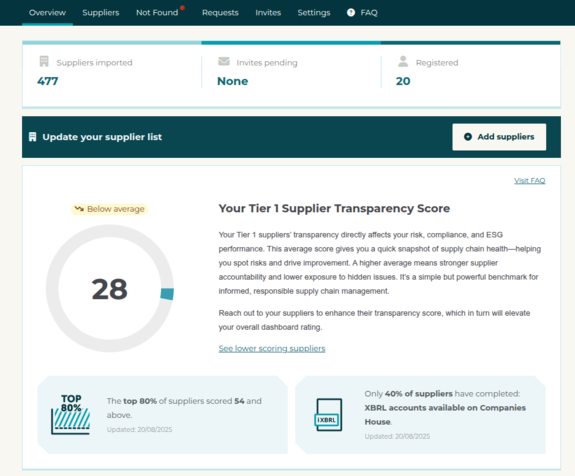
4. Select your chosen import method of "CSV upload"
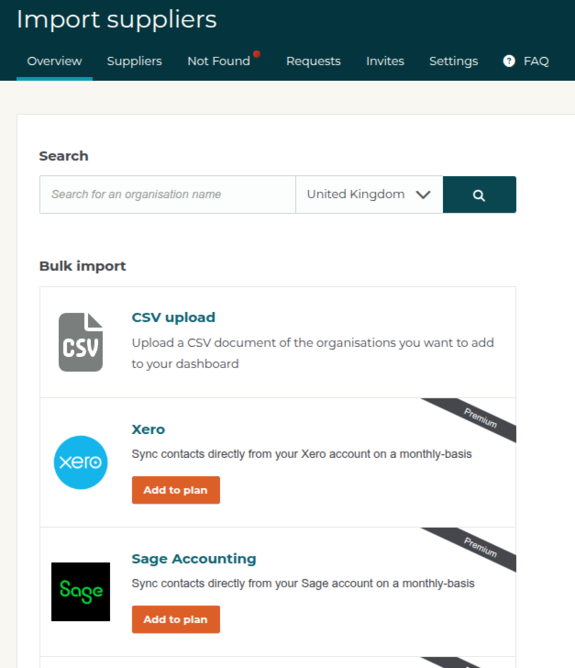
5. Select the csv file you wish to upload and select "choose file" followed by "Upload", making sure it follows the right format.
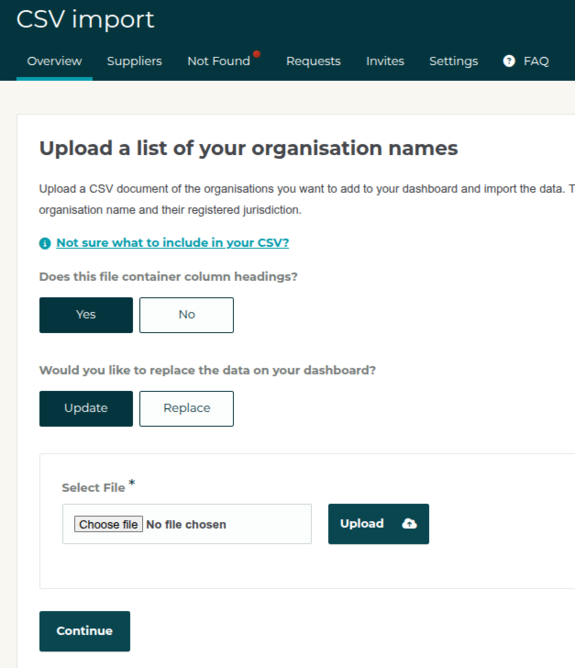
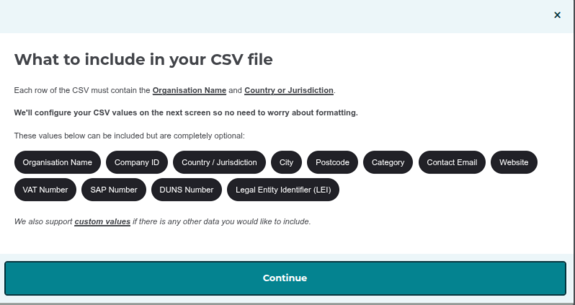
Then click "Continue. Make sure to decide whether to update your existing list or replace it entirely.
TISCreport will automatically import your organisations from your chosen CRM or accounting system every 30 days. You will recieve a notification email once the import has finished.
The data we request from your accounting or CRM software is the minimum required to identify the financial entities of the organisations on your software account.
The data requested will depend on your software, in most cases this is:
You will find the exact imported information under the available columns on your organisation list.
We only ever request read only access to your information.
A summary of the requested data will be provided by your software provider at the time you authorise access.
TISCreport will sync organisations with your CRM or accounting software every 30 days. Any organisations which are not included in the import will be removed.
This could be that there was an error during the last import or the sync has been paused because the import settings have been reconfigured without re-enabling the import.
To fix this issue, go to your dashboard and setup the import again to re-enable it.
Absolutely. If it's not on our list of integrations already, please get in touch so we can make it happen. You will be able to subscribe to a custom automated update service based on your exact requirements.
Re-authorise access
In most cases, this is because TISCreport no longer has access to your Salesforce instance. This may happen occassionally if access is revoked or enough time has lapsed between initially setting up the import and then enabling it.
To fix this issue, go to your dashboard and setup the import again to re-authorise access.
Connected apps access policy
Depending on our setup in Salesforce your access policy may be prevent TISCreport automatically importing your organisations. In order to function, TISCreport requires the following configuration:
Or alternatively:
You can find documentation regarding access policies using the URL below:
https://help.salesforce.com/s/articleView?id=sf.connected_app_manage_oa…
If the error persists, please contact a member of the team who will be able to assist.
Yes - all API requests made during each import will count towards your API allowance.
The import integration uses a Bulk Read action during each monthly sync, this is estimated to be 60 credits against your API allowance. During the initial setup, several additional individual requests are made to fetch available fields and tags.
You can read more about what your allowances are and how to monitor them in the Zoho API documentation.
Please check you have an available field in Zoho which contains the country the organisation is registered/operates and that this field has been mapped during the import setup. Without this mapping it is assumed each organisation is a UK organisation.